TRANSIMS Studio (Figure 1) has been developed by TRACC for the TRANSIMS community as part of the TRANSIMS Open Source project. It provides an integrated development environment (IDE) for TRANSIMS by combining a number of components that work seamlessly with each other. The visible part of the IDE is the graphical user interface (GUI) that allows for accessing all data, scripts, documentation, and help pages in a single fully integrated application. The IDE supports the development of Python 2.6 user scripts, driven by the TRANSIMS Run Time Environment (RTE). The RTE is a Python module that automates much of the complex interaction between the different TRANSIMS modules.
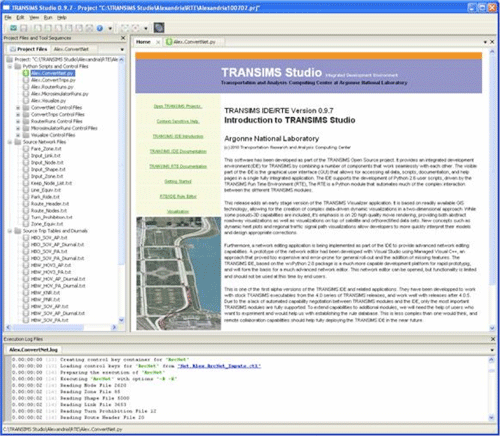
Figure 1: TRANSIMS Studio (a new Graphical User Interface on top of a new Run Time Environment) is released and available to the Transportation Community as an Open Source download. The concept is similar to Visual Studio, allowing users to create models of arbitrary complexity while supporting simple case studies in a much easier to operate environment. This is a brand new concept for TRANSIMS. Up to this time, the creation and operation of TRANSIMS models is a completely manual process and requires significant modeling expertise.
Work has also been completed on the first release of TransimsVIS (Figure 2). As described above, the entire methodology was done in a scripted fashion, requiring a large number of trial and error cases to determine the optimal view port and selection of visual attributes. TransimsVIS takes the guesswork out of this approach by rendering images that the user interacts with to optimize the appearance for the visualization task at hand. It is based on readily available GIS technology, providing both abstract roadway visualizations as well as visualizations on top of satellite and orthorectified or geocoded data sets. While some pseudo-3D capabilities are included, its emphasis is on 2D high quality movie rendering. The software allows for the creation of complex data-driven dynamic visualizations. New concepts such as dynamic heat plots and regional traffic signal path visualizations allow developers to more quickly interpret their models and design appropriate corrections. The software is currently written to work on Windows to address the majority of the customer base, with plans in the future to support Linux and eventually Mac platforms.
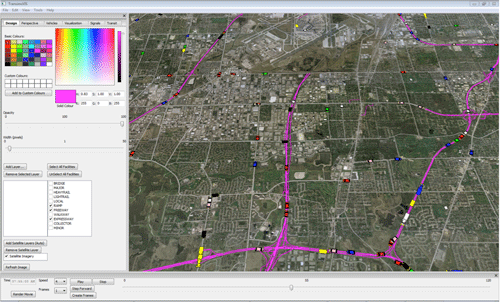
Figure 2: A representative screenshot of TransimsVIS. Until now, researchers had to edit script files describing the view and visualization parameters programmatically. With TransimsVIS, such tedious work is significantly reduced, making the generation of specific scenarios with certain visual effects significantly easier to configure
Further, a network editing application TransimsEDT (Figure 3) has been implemented to provide advanced network editing capabilities. An earlier prototype of the network editor had been developed with Visual Studio using Managed Visual C++, an approach that proved too expensive and error-prone for the adding of missing features and general roll-out. The wxPython 2.8 package is a much more capable development platform for rapid prototyping, and was chosen to form the basis for a much advanced network editor.
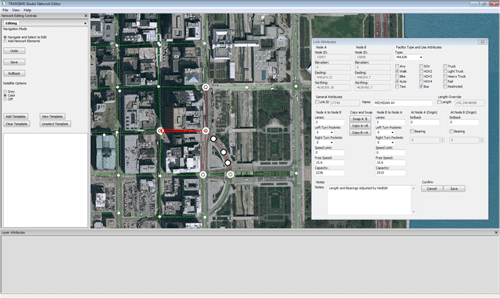
Figure 3: TransimsEDT brings network editing capabilities to TRANSIMS Studio along with an intuitive suite of editing controls, high performance network drawing, and streaming satellite images from the web.
TransimsEDT has most of the basic functionality one would expect from a network editor. Navigation is performed with mouse or keyboard, the road network is drawn using a four-tiered drawing algorithm for optimal performance. Satellite images are streamed in from the web and build a cache on the hard drive so that when the same area is viewed a second time, the rendering is much quicker. Editing is intuitively controlled by a collection of key and mouse shortcuts. All of the basic network-editing operations are currently supported: add node, add link, split link, reshape link, add shape point, move shape point, move intersection, delete node, and delete link. TransimsEDT features an intelligent undo feature which groups together certain user-performed actions. Modified data can be saved in memory or exported to TRANSIMS tables. There is also a template system which allows users to cache previous link attributes for re-use later.
TRANSIMS Studio along with its newly developed component applications TransimsVIS and TransimsEDT allow an integrated approach to importing existing static four step models into TRANSIMS, running them through the TRANSIMS application and creating dynamic visualizations.
TRANSIMS Studio is freely available at http://sourceforge.net/projects/transimsstudio/ .
- Hubert Ley - TRACC Director
- Michael Hope - Associate Computational Transportation Engineer
